Are you struggling with a TikTok repost that you’d rather undo? You’re not alone, as this is an issue many users encounter. This article holds your hand through the surprisingly simple process of how to un repost on TikTok.
Stick around and get expert insights, latest updates, strategies, and etiquette tips about all things related to reposting on TikTok!
- The TikTok repost button allows users to share videos created by others on the platform, providing benefits such as boosting engagement and showcasing content from other creators.
- To repost a video on TikTok, open the app, find the video you want to repost, tap on it, and select “Save video.” Then go back to your profile, create a new post, select “Upload,” choose the downloaded video from your gallery or camera roll, customize your post, and share it with your followers.
- To undo or remove a reposted TikTok video, tap on the “Share” button of the video you want to un – repost. Look for the “Remove Repost” option and confirm your decision. You can also delete a reposted video by tapping on its three dots menu and selecting “Delete.”
- Giving credit to original creators is essential when using the repost feature. Tag them in your caption or mention them in a comment on your post. It shows respect for their work and helps create a positive community.
Understanding the TikTok Repost Button
The TikTok repost button allows users to share and distribute videos created by others on the platform. It works by giving users the ability to click a button and instantly share someone else’s video to their own profile, making it visible to their followers as well.
Reposting can provide various benefits such as boosting engagement, showcasing content from other creators, and creating collaborations within the TikTok community. To ensure best practices when reposting, it is important to properly credit original creators and follow ethical guidelines set by TikTok.
How the Repost Button Works

You see a funny or cool video on TikTok. You want to share it with your friends. That’s where the repost button comes in handy! It is in the “Share” menu, near other options like sending videos out through messages or social media.
Hitting this button makes sure that your followers get to enjoy the same video you did. But, not only will they see it – their pals might too if the video shows up on their For You Page.
The neat part is, even though everyone else can see it, it does not show up on your own profile page! This keeps things clean and simple for you while still letting others know about great videos from all over TikTok.
Benefits of Reposting TikTok Videos
Reposting TikTok videos can boost your online fame. It makes your video live longer and lets more people see it. This is a good way to make new friends on TikTok. Reposting also helps keep your fans in the loop.
Another benefit of reposting is making your brand known to many people. When you share cool stuff, more users may want to follow you. They like seeing fun things again! You also get to show work from other accounts that you think is neat.
Sharing their great content can help bring in more fans for you too!
Best Practices for Reposting
Reposting on TikTok is a great way to share fun videos. Here are some tips to do it right:
- Pick the best videos to repost.
- Make sure the video fits with your style.
- Use the repost button to share videos.
- You can also repost your own videos.
- If you change your mind, tap the share button and then “remove repost”.
- Always give credit to the person who made the video.
How to Repost on TikTok

To repost a TikTok video, follow these simple steps.
Step-by-Step Guide to Reposting a TikTok Video
To repost a TikTok video, follow these simple steps:
- Open the TikTok app on your device.
- Find the video you want to repost.
- Tap on the video to open it.
- Look for the share icon on the right side of the screen and tap on it.
- From the options that appear, select “Save video” to download the video to your device.
- Once the video is saved, go back to your TikTok profile.
- Tap on the plus (+) icon at the bottom center of the screen to create a new post.
- Select “Upload” from the options that appear.
- Choose the previously downloaded video from your device’s gallery or camera roll.
- Edit and customize your post as desired, such as adding captions, hashtags, and effects.
- When you’re satisfied with your post, tap on “Next”.
- Add any additional details or settings you want for your post (e.g., privacy settings).
- Finally, tap on “Post” to share the reposted TikTok video with your followers.
How to Un Repost on Tiktok?
To undo a reposted TikTok video, follow these step-by-step instructions.
Step-by-Step Guide to Undoing a Reposted TikTok Video
To undo a reposted TikTok video, follow these steps:
- Tap the “Share” button on the video you want to un-repost.
- Look for the “Remove Repost” button that appears after tapping the Share button.
- Tap on the “Remove Repost” button.
- A pop-up will appear asking you to confirm the action.
- Tap “Confirm” to undo the repost.
Common Reasons for Wanting to Undo a Repost
Sometimes, TikTok users want to undo a repost for a few reasons. Maybe they accidentally reposted a video and didn’t mean to share it. Or maybe they just changed their minds about wanting that video on their profile.
Undoing a repost can help declutter their profile and remove content they no longer want to showcase. It’s pretty common for TikTok users to both repost videos and later decide to undo those reposts.
Removing a Repost on TikTok
To remove a reposted TikTok video, follow these steps:
1. Open the TikTok app and go to your profile page.
2. Find the reposted video that you want to remove and tap on it.
3. On the video’s page, you will see three dots in the bottom right corner of the screen. Tap on those dots.
4. A menu will appear with several options. Select “Delete” from the menu.
5. Confirm your decision by tapping “Delete” again when prompted.
By following these steps, you can easily remove a reposted TikTok video from your profile or feed if desired. It is important to ensure proper credit to original creators and respect their rights when removing a reposted video.
How to Remove a Reposted TikTok Video
To remove a reposted TikTok video:
- Tap the “Share” button on the video.
- Select the “Remove Repost” option from the menu that appears.
- Confirm the removal when prompted by tapping on it.
Ensuring Proper Credit to Original Creators
Giving credit to original creators is extremely important when using the repost and undo repost features on TikTok. By properly crediting the original creators, you show respect for their hard work and creativity.
To give credit, you can easily tag the original creator in your post by mentioning their username or handle. This way, others will know that the content belongs to someone else and not mistake it as your own.
Respecting intellectual property and giving proper credit is a key part of creating a positive and supportive community on TikTok. So always remember to acknowledge and honor the work of others when reposting their videos.
Latest Updates and Features
TikTok has recently introduced new updates and features to enhance the reposting experience. These improvements include improved algorithms for suggesting relevant videos to repost, enhanced editing tools for customizing reposted content, and better tracking of engagement metrics for reposted videos.
Updates on the Reposting Feature
TikTok has made some updates to its reposting feature, giving users more flexibility and control. Now, when you want to repost a video on TikTok, you have the option to add your own caption and hashtags before sharing it with your followers.
This allows you to personalize the content and make it more relevant to your audience. In addition, TikTok has introduced new improvements that make reposting even easier. For example, they have added a “Repost” button right next to the “Like” and “Comment” buttons for quick access.
These updates enhance the user experience and make it simpler than ever to share videos with others on TikTok.
New Improvements for Reposting on TikTok
TikTok has introduced new improvements to make reposting videos easier and more seamless. These improvements aim to enhance the user experience and provide better options for sharing content. Here are some of the latest updates:
- Enhanced Repost Button: The repost button on TikTok now comes with a more intuitive design, making it easier to locate and use. This improvement ensures that users can quickly share their favorite videos with their followers.
- Custom Captions and Tags: When reposting a video, users now have the option to customize the caption and add relevant tags. This allows for better context and helps creators get proper credit for their content.
- Privacy Settings: TikTok has added new privacy settings that allow users to control who can repost their videos. This feature gives creators more control over their content and helps protect their work from unauthorized sharing.
- Repost Notifications: Users now receive notifications whenever someone reposts one of their videos. This helps creators keep track of who is sharing their content, fostering a sense of community engagement.
- Discoverability Improvements: TikTok has made changes to its algorithm, ensuring that reposted videos have a higher chance of being discovered by new audiences. This update helps increase reach and exposure for both original creators and those who repost the content.
Common Issues with Reposting and Undoing Reposts
Reposting and undoing reposts on TikTok can sometimes come with challenges. Here are some common issues users may encounter:
- Accidental Reposts: Users may mistakenly hit the repost button while scrolling through videos, leading to unintended shares.
- Cluttered Feeds: Some users may find that their feed gets crowded with reposted content, making it difficult to find original posts from accounts they follow.
- Inappropriate Content: Reposts can sometimes contain explicit or inappropriate material, which can be problematic for users who want to maintain a clean and safe feed.
- Lack of Credit: When reposting a video, it’s important to give proper credit to the original creator. However, this can sometimes be overlooked or forgotten.
- Difficulty in Finding Undo Option: Users may struggle to locate the option to undo a repost if they change their mind or realize they made an error.
Read also: How to Utilize Instagram
Tips for a Successful TikTok Repost Strategy
Maximize engagement and reach by selecting viral or trending videos to repost, creating eye-catching captions and thumbnails, tagging relevant hashtags, engaging with the original creator and audience in the comments section, and consistently posting high-quality content.
Strategies to Maximize Engagement and Reach With Reposted Videos
- Post at the right time: Share reposted videos during peak hours when your audience is most active on TikTok.
- Use relevant hashtags: Include popular and niche hashtags that are related to your video content to increase discoverability.
- Engage with comments: Respond to comments on your reposted videos to encourage further engagement and build connections with your audience.
- Collaborate with other creators: Partnering with other TikTok influencers or creators can help expose your reposted videos to a wider audience.
- Optimize video titles and descriptions: Write catchy and descriptive titles for your reposted videos, along with engaging descriptions that encourage viewers to watch and interact.
- Experiment with different formats: Try out different video styles, such as tutorials, challenges, or duets, to keep your reposted videos fresh and interesting.
- Promote across other platforms: Share links or snippets of your reposted TikTok videos on other social media platforms to drive more traffic and engagement.
- Encourage user-generated content: Encourage your followers to create their own versions of the reposted videos or participate in challenges related to the content.
Building your Following Through Reposting
Reposting videos on TikTok is a great way to build your following and increase your reach. By sharing popular or engaging content from other creators, you can attract new viewers and encourage them to follow your account.
When you repost a video, make sure to give proper credit to the original creator by tagging them in the caption or using their username in the video description. This shows respect for their work and encourages collaboration within the TikTok community.
Remember, consistency is key when it comes to building a following through reposting, so try to regularly share high-quality content that resonates with your target audience.
TikTok Repost Etiquette
Respect the original creator’s rights and permissions when reposting TikTok videos.
Proper Etiquette When Reposting TikTok Videos
- Give credit to the original creator by tagging them in the caption or video.
- Ask for permission from the original creator before reposting their content.
- Avoid altering or editing the original video without permission.
- Provide a clear and accurate description when reposting the content.
- Respect any copyright or intellectual property rights associated with the video.
- Be mindful of the original creator’s intentions and message when reposting their work.
- Engage with the original creator and their community by commenting and sharing positive feedback.
Respecting Creators’ Rights and Permissions
Reposting TikTok videos can be a way to appreciate and acknowledge the original creators. However, it is essential to respect their rights and permissions. When reposting someone’s video, always give proper credit by mentioning their username or tagging them in the caption.
Remember that some creators may not want their content to be reposted, so it’s important to ask for permission if possible. Additionally, be mindful of copyright laws and avoid using copyrighted music or materials without permission.
By respecting creators’ rights and permissions, we can create a positive and supportive community on TikTok while enjoying the content we love. If you’re interested read about TikTok tips for small businesses.
Frequently Asked Questions (FAQs)
Now let’s learn some common questions on this topic.
1. Can I un-repost a video on TikTok?
No, once you have reposted a video on TikTok, there is no direct option to un-repost it.
2. Is there a way to remove a reposted video from my profile?
Yes, you can remove a reposted video from your profile by deleting it. Open the posted video and tap on the “…” icon, then select “Delete” from the options.
3. Will deleting a reposted video also remove it from other users’ feeds?
No, deleting a reposted video will only remove it from your own profile. It will still be visible in other users’ feeds if they have already seen or interacted with it.
4. How do I prevent accidentally reposting videos on TikTok?
To avoid accidentally reposting videos on TikTok, double-check before tapping the share button and ensure that you are not selecting “Repost.” Be mindful of which sharing options you choose and review them carefully before confirming any actions.
Conclusion
In conclusion, knowing how to undo a repost is crucial for TikTok users. Whether you accidentally reposted a video or changed your mind about sharing it, being able to easily remove the repost is important.
Stay updated with the latest features and updates on TikTok’s reposting function to make the most out of this feature. Remember to always respect creators’ rights and give proper credit when using their content.
Start practicing proper etiquette and maximize engagement by developing a successful TikTok repost strategy.


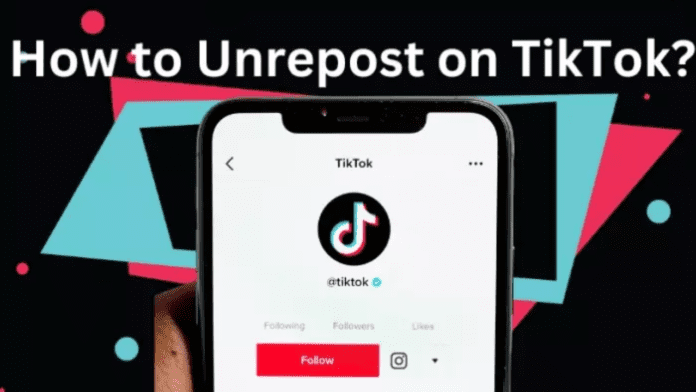
















![10 Countries With the Best Healthcare in the World [Statistical Analysis] Countries With the Best Healthcare in the World](https://articleify.com/wp-content/uploads/2025/07/Countries-With-the-Best-Healthcare-in-the-World-1-150x150.jpg)









