Paper invitations, apart from being unsustainable, are outdated. The Paper invitations are often left kept lying around the stacked up amidst piles of dust and files or get transformed into paper planes. With everything getting updated, invitations have been updated too. The time now is for video invitations that make it simple and easy to share with friends and family. Video links are convenient in a way that they can contain added links to your webpages, share additional information, and add engagement customized content that makes people in a way that they want to be a part of your event.
In this article, we share some tools, tips, and techniques for creating the perfect DIY video invitations for your family, friends, and loved ones!
Choose the Right Video Invite Format
Inexperience is a significant challenge for first-time video invite makers. Though people understand the need and popularity of video invitations — most don’t know how to present the video. A video can contain the unique elements one can use, how-to, and you can make them attractive and engaging by adding music and such, how to add music, etc. These are some questions that capture the mind of invite makers.
Many people are excited about creating video invitations. It can be for their sister’s wedding, a family gathering, office party, or just any event that needs you to communicate with many people. Making a video invitation is more than just shooting a video and uploading it. You need to understand who is the target audience you are making the invite for.
The world of digital tools has made it simple and easy to make a video invitation today. From just recording a video from your phone and adding some music to creating a stunning video invite that makes people want to join your offering, it takes time and effort to know what makes a great video invite. Several slideshow maker online tools available make the process simple for any first time or even experienced people-person.
You can experiment with different formats of video invite like a slideshow of images with music in the background, a pre-recorded talking video with a slideshow of important moments, an animated video slideshow with music, or a combination of images and videos with text overlays. So how do you use these tools?
Slideshow maker tools offer easy-to-use templates, beautiful designs, a drag-and-drop interface, and one-click buttons to easily add photos and videos. The process is straightforward.
1) You select and choose the images/video that reflects your event. If you don’t have images/videos to choose from, you can always use stock content online. The idea is to use the images to fit the right format.
2) Add the images/video on your timeline and arrange them in order of your preference (try to weave a story).
3) Select and choose templates, designs, and text fonts that work for you from the interface. Add them wherever necessary.
4) Lastly, add music of your preference from the stock content or embed your own music. Hurrah! You have now created your own DIY video invite.
Pro Tip: Choosing the right format is essential to a successful DIY Video invitation. The correct format often makes your invitation stand out or seem passable.
Choose the Best Video Invite Software for Fou
Today almost everything we hear, watch, and share is turning digital. Keeping that in mind, invitations big or small, large or intimate, are being relayed using video invites. People are getting more creative, artistic, and doing everything in their capacity to make their video invitations stand out. So it’s time the dull paper invites stop, and the revolution that is video invitation gets embraced in its full glory!
Just because people think video invites are relaxed and comfortable doesn’t mean they are easy to make. They are only easily accessible if you understand your target audience and what are the tools available to you. For instance, any event planning business delving the first time into video invitations will need to surmount the technology learning curve and pricing. A great way to make sure that your video invitation truly stands out is to select the right video invitation maker tool, easy to learn and fits within your budget.
As opposed to hiring a video producing agency to shoot, edit, and create the video – a video invitation maker is a much cheaper and smarter option. Some helpful video invite makers offer free, basic and pro plans based on what you might look for. Such tools are available in different pricing plans, starting from $20 a month to $50 a month. You can also find annual plans that offer you great discounts. One tool offers a $20 a month and $160 a year plan – almost a 30% discount!
Some video invitation makers are;
InVideo
Features: Easy to use, simple, popular, easy to share, and upload.
Pricing: Basic plan – $0/month
WeVideo
Features: Simple editor, easy, fast, and flexible.
Pricing: Basic plan – $8/month, Pro plan – $18/month and team plan – $38/month
Magisto
Features: High-quality editor, seamless distribution, intuitive interface, offers analytics,
Pricing: Basic plan – $10/month, Pro plan – $20/month and team plan – $70/month
Now choosing the right plan is crucial for your business. If you are an event planner, a pro plan makes sense because you will need to make video invites for most of your clients to download those videos HD. The added advantage is that you can choose your length of videos, add attractive titles, cool animation, and engaging music that makes it professional.
Pro Tip: The difference between a good and great video invitation is often customization. While you might find several tools with many great templates, always go with the one that allows you the maximum ability to customize. Templates are standard versions of an event that might not appeal to your target audience – a big differentiator is the ability to customize, adjust colors, fonts, add your brand logo with ease, attach a video, multiple images, and choose from a wider range of music than just a handful.
Make Your DIY Video Standout with a Beautiful Story
The surest way to make your video invites standout and more enticing is by narrating a story around it. With your creative skills add a personal touch to your video invites, by sharing details of the event – whether a birthday or a marriage and share the special moments, by making your viewers a part of the beautiful journey.
The ability to offer a seamless experience and story can judge a video invitation marker, so that makes InVideo’s invitation maker software exceptional. It offers multiple sharing options for you to share over email, social media channels like Facebook, Instagram, Twitter, and communication channels like WhatsApp.
READ ALSO: How to Download Netflix App on Mac
A seamless experience is all about how fast your video can start playing when someone views it. This also adds to your story experience. If your target audience is a heavy mobile user, it’s worth knowing that it should compress the videos, but not so much, affecting the video’s pixel quality. With the new era of video invitation makers, you can add URL links to your invites, redirecting the audience to your webpage or social media profile.
Pro Tip: Remember, fewer clicks to open the video directly translate to a better view rate, and the more ways they can share your video invite across different channels and platforms, the more likely it is your target audience will see it.
Conclusion
DIY video invitation offers a range of features — from animated style videos to text overlays and pre-designed templates. The above tips and pro tips are a quick guide for people to make powerful, impactful, and professional video invitations for any occasion or business in minutes.
READ ALSO: Digital Marketing Strategies for Facebook, YouTube and Instagram in 2020





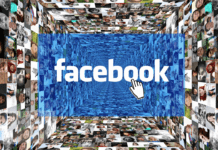








![Technical Aspects of 844 Area Code in 2024 [Detail Guide] 844 Area Code](https://articleify.com/wp-content/uploads/2024/01/844-Area-Code-150x150.jpg)














