Do you know how to download videos from Facebook without using any program? When you talk about Facebook, you talk about one of the largest social platforms or networks all over the world. In it, a multitude of multimedia material is uploaded every day, ranging from photographs to songs and music videos.
All this material is uploaded by users and is shared with their friends or publicly for anyone to see. Therefore, it is normal for users to want to download videos from Facebook.
Do you want to download a video from Facebook in 2019?
It is very normal that at any time you see a video that you like very much and you want to download it to see it as many times as you want. However, the Facebook platform does not have any functionality for it, so you will need to use some trick, software or website.
In general, the processes used are really simple and only require about 3 steps in averages. So, if you want to download that video that you liked so much on Facebook for Android or PC.
Continue reading this information and discover some tools that will help you a lot.
This is the simplest trick, which is known and used to download videos from Facebook without mediators. To use it you have to go to your Facebook wall and search for the video you want to download. Then on the video, there is a date, which is the date of publication of the video and you must click on it. Next, a new window will open where you will see the video alone.
 When you have completed the previous steps, you have to go to the address bar and click on the URL. Since you must modify it by changing ” www ” to an ” m “. For example, the original address would be https://www.facebook.com and changing it would be m.facebook.com and give enter.
When you have completed the previous steps, you have to go to the address bar and click on the URL. Since you must modify it by changing ” www ” to an ” m “. For example, the original address would be https://www.facebook.com and changing it would be m.facebook.com and give enter.
Finally, the video will be shown in the mobile interface, now you just have to put the mouse on it and right-click. As a result, a menu will open where you will press “Download Video”. It will be saved on your computer.
https://www.downloadvideosfrom.com/
This model consists of using a website to download the videos from Facebook using their URL. In this case, you must also go to your wall and locate the video you want to download and you will right-click on the publication date. Instantly a menu will be displayed and you must click on the “Copy link address” option.
Once you have completed the previous steps, you have to go to the page and paste the link in the box intended for that purpose. Several download buttons are located at the bottom, which varies according to the video download quality. So, you will have to select the one you like best and ready your video will start downloading automatically.
How to download videos from Facebook in high resolution?
Many people who download a video from Facebook realize that they may not have the desired resolution. However, this is not something to worry about because there are tools that allow you to download videos in the highest resolution. That way, you can enjoy Facebook videos with the best definition.
Then you have to step on it continuously for about 3 or 5 seconds.
After the mentioned time, a menu will appear in which you will have to step on the “Save Video” Option. Finally, the video will start downloading automatically to be stored on your smartphone or stored in the cloud.
Documents 5
In case you want to download Facebook videos on iPhone, you should take this option into account. This requires an application on the mobile called Documents 5, its download is very simple and you can locate it in the Apple App Store.
When you have downloaded the application, you have to go to Facebook and place the video you want to download there. Then, you have to press the share option and then click on the function called “Copy link”.
Then, you must leave Facebook and go to the download application, there you must go to the browser option and go to this address https://en.savefrom.net/
Finally, you have to paste previously copied link in the blank box, select the video quality, the video will start downloading.
Video Downloader for Facebook
Now, if you want to download videos from Facebook on Android, you can also use this application. Its operation is really simple and everything starts by entering the application and logging into your Facebook account.
Next, you have to go to the video you want to download, select it and press the download button. Then, the video will start downloading on your device and how you could notice is extremely simple and fast.


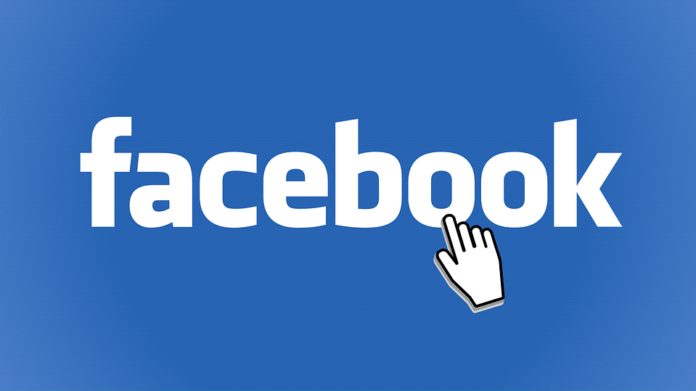



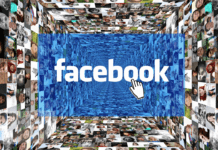








![Technical Aspects of 844 Area Code in 2024 [Detail Guide] 844 Area Code](https://articleify.com/wp-content/uploads/2024/01/844-Area-Code-150x150.jpg)














