Ah, the whims of tech! Google recently updated its Chrome browser and made a nifty change to its download notifications. Instead of that familiar bar at the bottom, they’ve opted for a sleek drop-down icon at the top right of the address bar. While it does offer a tidy look and quick access to recent downloads, not everyone’s thrilled. If you’re like me, years of habit have you automatically glancing down to the bottom of the screen after downloading something. This new change? Well, it’s a curveball.
Don’t fret, though! If you’re feeling nostalgic or just prefer the old style, there’s a way to get it back. Just remember, this is based on an experimental feature in Chrome, so there’s no telling how long Google will keep it around. Here’s how to switch back:
Steps to Get the Old Download Bar Back:
- Open a new tab and type in:
chrome://flags/#download-bubble - Look for the “Enable download bubble” option at the top.
- The setting is likely on “Default.” Click the drop-down next to it and choose “Disabled.”
- You’ll see a “Relaunch” button pop up at the bottom. Click on it.
Once Chrome restarts, voilà! Your trusty download bar at the bottom is back in business. Now, you can go on downloading files with a hint of nostalgia. Additionally, you can also read about- How to Use AI in Daily Life to Save Time and Money


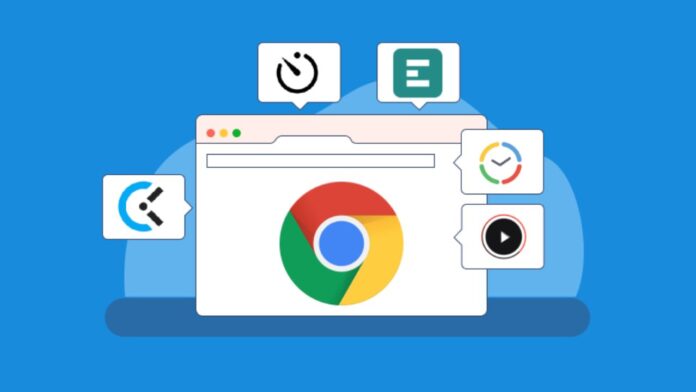











![Technical Aspects of 844 Area Code in 2024 [Detail Guide] 844 Area Code](https://articleify.com/wp-content/uploads/2024/01/844-Area-Code-150x150.jpg)














