Do you know what is the best image format for a website? Knowing what type of file to use for images on and off the web is an essential part of developing and maintaining good design practices. What is the best format image for a Website?
Understanding the basic strengths and weaknesses of these image formats will increase your confidence to decide what is best in each situation.
The ideal image file formats depend on how they will be used online. Are you trying to save space and improve loading times? Do you need a high-quality editable image? Do you want an animation?
What is the best image format for a website?
JPG
JPGs are compressed using what is called “loss” compression, which means that there is always a loss of quality as you save.
JPG compression remains optimized for photographs, which makes artifacts virtually invisible to the naked eye.
JPG stores DPI information (Dots per Inch) and remain a common format for printing use. However, they do not support transparent backgrounds and cannot easily be superimposed on other elements.
When saving photographic images, JPG is definitely your best option against a lossless format, such as PNG.
So, think of JPG as the default file format for uploading images to the Web, unless they need transparency, have text, are animated, or benefit from color changes.
- Strength: Versatile, small file size
- Weakness: Loss of fine details
- Best use: Full-color photographs
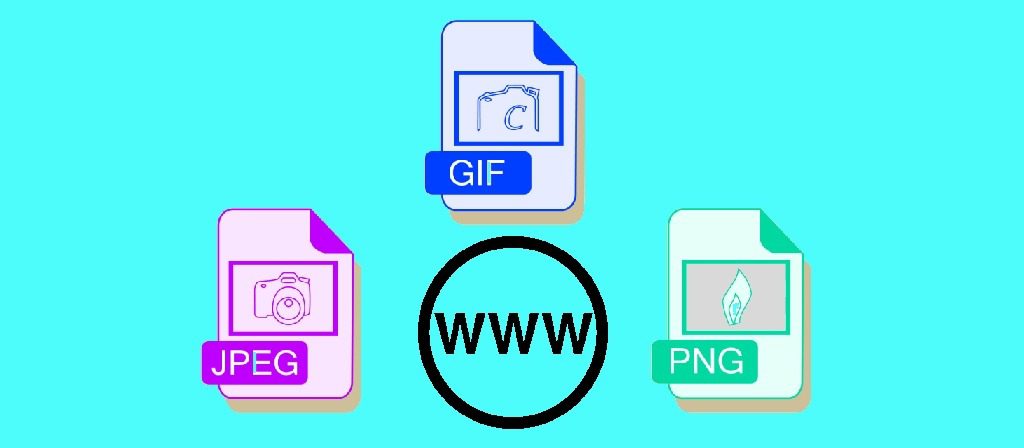
PNG
With “lossless” compression, you can save a PNG and not lose quality. However, this will produce a very large file size.
PNG is the best format for screenshots and most computers automatically save them as PNG.
It has no losses, so no data is lost during compression and is ideal for detailed graphics, or when working with files that are still being edited.
It is the only format of the four that supports transparency! PNG compression is optimized for graphic images and images that use less than 16 colors.
- Strength: Versatile, promotes transparency
- Weakness: Larger file size, does not support CMYK
- Best use: graphic elements
GIF
GIFs are “lossless” – which means that a GIF retains all the data contained in the file. They are smaller than JPGs, specifically because they only accommodate up to 256 indexed colors.
A unique feature of the GIF format is its ability to be animated. Although this functionality has diminished in recent years, a subtle and useful animation with a GIF image can attract proper attention to a call to action or another event on your site.
- Strength: Small file size, allows animation
- Weakness: Loss of photo quality
- Best use: Icons, graphics with few colors
TIF
TIF is known as the highest quality image format, it is best used for commercial print jobs and should not be used on the web.
Keep a TIF copy for the original photographs as it offers lossless compression. However, if used on the web, be sure to export as JPG.
- Strength: Maximum quality
- Weakness: Mass File Size
- Best use: Commercial printing
READ MORE: How to download Instagram photos, videos and stories easily


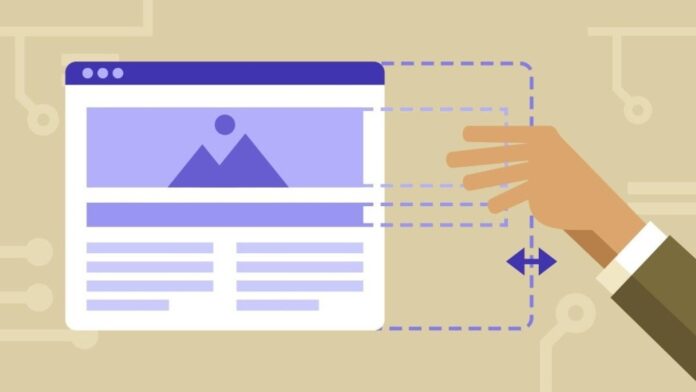

![Ranking US States: From Healthiest to Least Healthy [2024 Guide] Health Rankings US States](https://articleify.com/wp-content/uploads/2024/03/Health-Rankings-US-States-218x150.jpg)









![Technical Aspects of 844 Area Code in 2024 [Detail Guide] 844 Area Code](https://articleify.com/wp-content/uploads/2024/01/844-Area-Code-150x150.jpg)














